Auction Tags
To download printable PDF form - click here
Instructions on how to fill out the Auction tag
The seller must fill out the auction tag and attach it to the lot as per the following instructions:
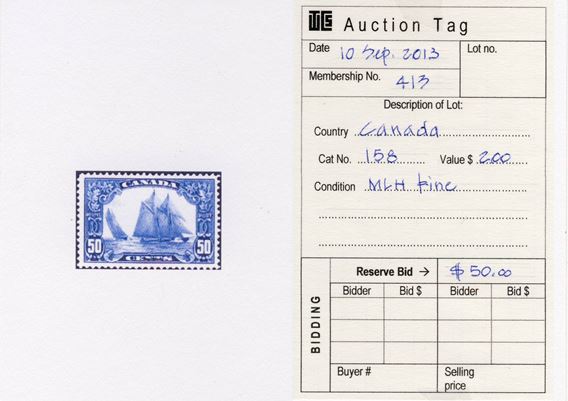
SAMPLE
| Field | What to do or Not to do |
| Date | Enter the date when the lot is to be auctioned |
| Membership No. | Enter your Membership No. |
| Lot No. | LEAVE THIS FIELD BLANK |
| Description of Lot | Enter the name of country, catalogue no., catalogue or estimate value, condition of item(s) i.e. MNH, Used, no gum, Fine, Very Fine, etc. |
| Reserve Bid | Enter the minimum accepted bid |
| Bidding | LEAVE THIS FIELD BLANK |
| Buyer # | LEAVE THIS FIELD BLANK |
| Selling price | LEAVE THIS FIELD BLANK |
- Auction Committee 30 November 2013
